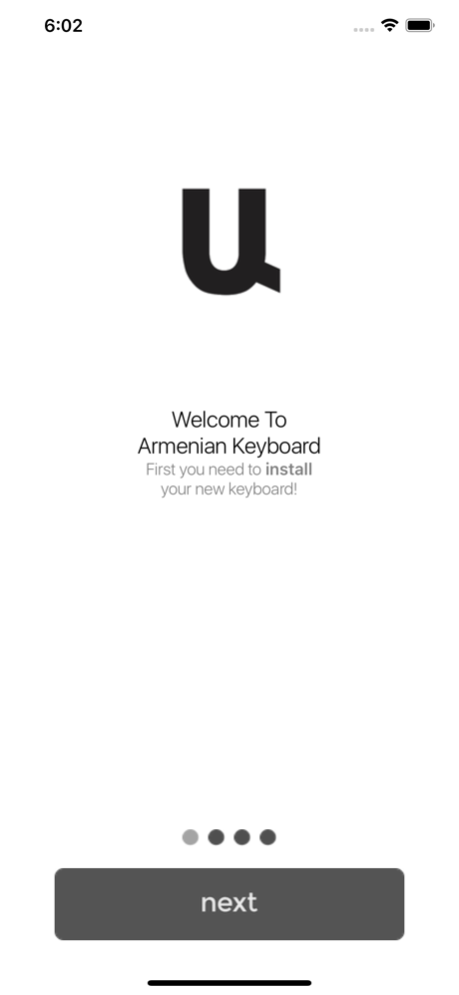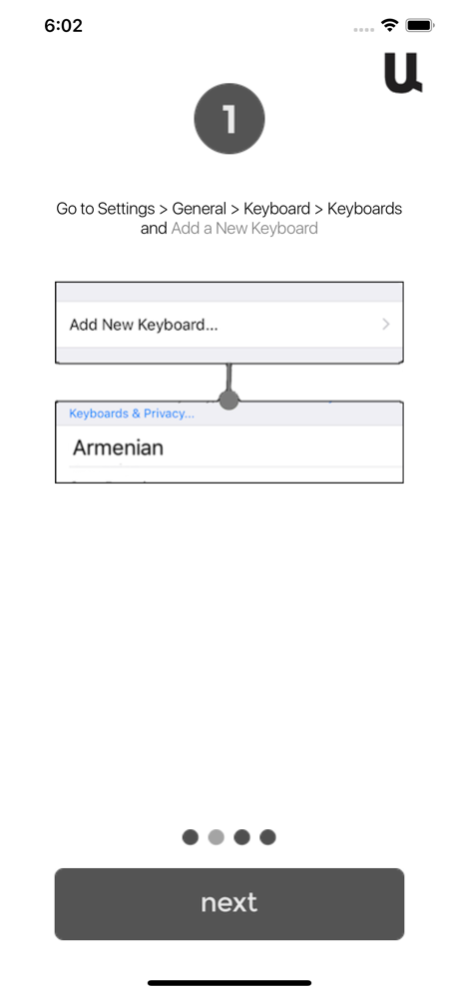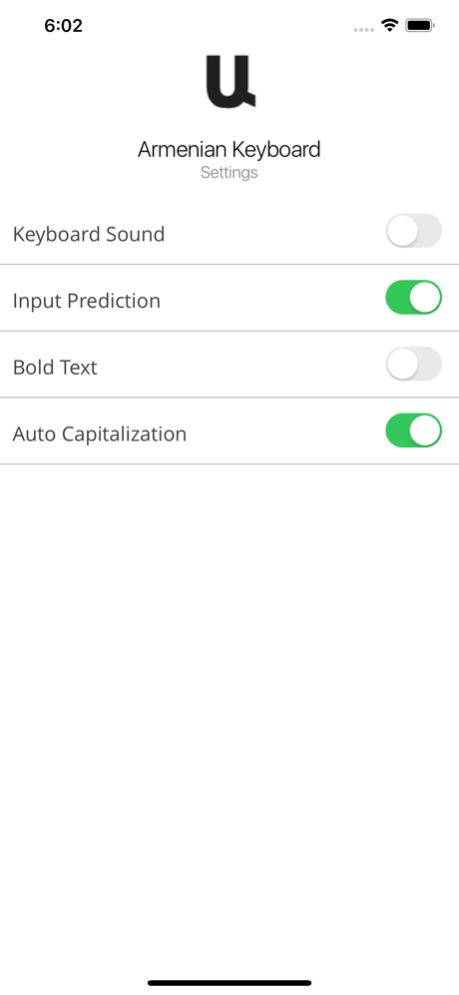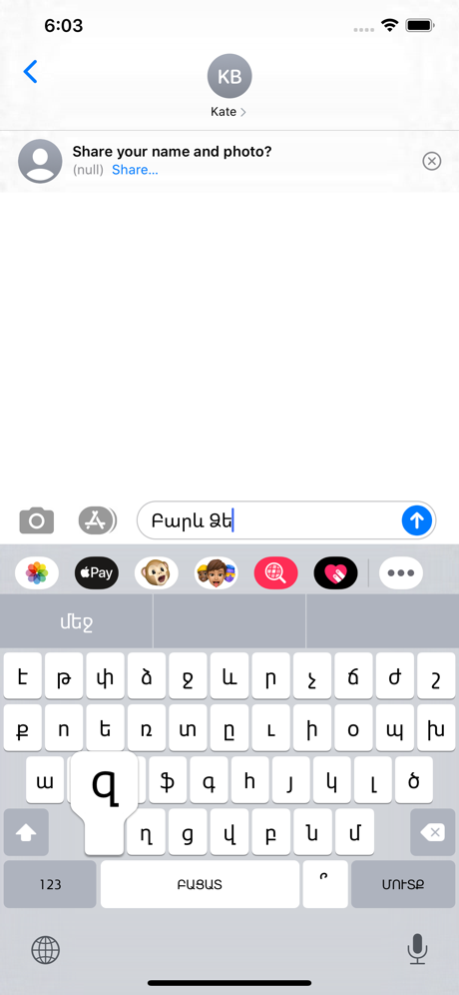Version History
Here you can find the changelog of Armenian Keyboard Extension since it was posted on our website on 2016-09-29.
The latest version is 3.4 and it was updated on soft112.com on 25 March, 2024.
See below the changes in each version:
version 3.4
posted on 2020-12-10
10 Dec 2020 Version 3.4
Version 3.4
- Fix Armenian boot(`) sign on keyboard layout
- Add option to disable automatic comma insertion
Version 3.3
- Implement automatic comma addition logic for “/te/” conjunction - contributed by Arthur Simonyants
- Add option to configure question mark button sub-context
- Add special Armenian minus sign in keyboard layout
Version 3.2
- Corrected automatic comma edition for "somewhat" case - contributed by Arsen Hakobyan
- Add option to hide question mark button from main layout
- Add option to replace letter "lʏn" with "u"
Version 3.1
- Add haptic feedback on long press e.g. globe button
Version 3.0
- Adaptation for iOS 13 night mode and iPhone X11
- Minor UI fixes
- Add pop-up menu on long press
Version 2.9
- Add a Settings item to optionally disable auto capitalization
- Cosmetic changes, made the last row buttons a bit narrow
Changes are contributed by Vahagn Aharonian
Version 2.8
- iPhone X support (no globe button, minor UI fixes in container app)
- Stability improvements, crash elimination
Version 2.7
- Increased the keyboard size for iPad
- Added dismiss button only for iPad
- Minor improvements
Version 2.6
- Added the new design for container app with instructions for installation
Version 2.5
- Automatic switching to shifted mode when deleting a capital character
Version 2.4
- Added option in container app to make keyboard labels bold and a bit bigger. (For elderly people)
- Minor fix on comma auto-completion in the begging of the sentence
Version 2.3
- Fixed grammatical auto-correction when prediction bar is switched off
Version 2.2
- Automatic comma addition when typing "when" without preceding comma
- Automatic switching to normal keyboard layout when typing space after numeric or symbolic input
Version 2.1
- Minor fix on space double tap automatic sentence completion
- Fixed issue related to not disappearing key pop-up when fast typing
Version 2.0
- Reworked the rendering and functionality of the keyboard
- Added the prediction for Armenian language
- Added new key pop-up system
Version 1.5.3
- Added a sound setting in container app
- Fixed issue with key click sound level
Version 1.5.2
- Minor fix related automatic transition to lower-case layout when typing a number as a first character
Version 1.5.1
- Fixed app crash for iPhone 4S devices
- Minor fix related to automatic comma addition before "because, but, if, so" words
Version 1.5
- Restored the question mark symbol with a better arranged layout
- Added automatic comma addition before "because, but, if, so" Armenian words, according to grammar rule
- Improved the delay of the repetitive symbol deletion on backspace long press
- Fixed issue related to switching to alphabetic layout from numeric and optional layouts
- Fixed a bug related to capital symbols when fast typing in the beginning of the sentence
version 3.4
posted on 2020-12-10
Dec 10, 2020 Version 3.4
Version 3.4
- Fix Armenian boot(`) sign on keyboard layout
- Add option to disable automatic comma insertion
Version 3.3
- Implement automatic comma addition logic for “/te/” conjunction - contributed by Arthur Simonyants
- Add option to configure question mark button sub-context
- Add special Armenian minus sign in keyboard layout
Version 3.2
- Corrected automatic comma edition for "somewhat" case - contributed by Arsen Hakobyan
- Add option to hide question mark button from main layout
- Add option to replace letter "lʏn" with "u"
Version 3.1
- Add haptic feedback on long press e.g. globe button
Version 3.0
- Adaptation for iOS 13 night mode and iPhone X11
- Minor UI fixes
- Add pop-up menu on long press
Version 2.9
- Add a Settings item to optionally disable auto capitalization
- Cosmetic changes, made the last row buttons a bit narrow
Changes are contributed by Vahagn Aharonian
Version 2.8
- iPhone X support (no globe button, minor UI fixes in container app)
- Stability improvements, crash elimination
Version 2.7
- Increased the keyboard size for iPad
- Added dismiss button only for iPad
- Minor improvements
Version 2.6
- Added the new design for container app with instructions for installation
Version 2.5
- Automatic switching to shifted mode when deleting a capital character
Version 2.4
- Added option in container app to make keyboard labels bold and a bit bigger. (For elderly people)
- Minor fix on comma auto-completion in the begging of the sentence
Version 2.3
- Fixed grammatical auto-correction when prediction bar is switched off
Version 2.2
- Automatic comma addition when typing "when" without preceding comma
- Automatic switching to normal keyboard layout when typing space after numeric or symbolic input
Version 2.1
- Minor fix on space double tap automatic sentence completion
- Fixed issue related to not disappearing key pop-up when fast typing
Version 2.0
- Reworked the rendering and functionality of the keyboard
- Added the prediction for Armenian language
- Added new key pop-up system
Version 1.5.3
- Added a sound setting in container app
- Fixed issue with key click sound level
Version 1.5.2
- Minor fix related automatic transition to lower-case layout when typing a number as a first character
Version 1.5.1
- Fixed app crash for iPhone 4S devices
- Minor fix related to automatic comma addition before "because, but, if, so" words
Version 1.5
- Restored the question mark symbol with a better arranged layout
- Added automatic comma addition before "because, but, if, so" Armenian words, according to grammar rule
- Improved the delay of the repetitive symbol deletion on backspace long press
- Fixed issue related to switching to alphabetic layout from numeric and optional layouts
- Fixed a bug related to capital symbols when fast typing in the beginning of the sentence
version 3.3
posted on 2020-07-09
Jul 9, 2020 Version 3.3
Version 3.3
- Implement automatic comma addition logic for “/te/” conjunction - contributed by Arthur Simonyants
- Add option to configure question mark button sub-context
- Add special Armenian minus sign in keyboard layout
Version 3.2
- Corrected automatic comma edition for "somewhat" case - contributed by Arsen Hakobyan
- Add option to hide question mark button from main layout
- Add option to replace letter "lʏn" with "u"
Version 3.1
- Add haptic feedback on long press e.g. globe button
Version 3.0
- Adaptation for iOS 13 night mode and iPhone X11
- Minor UI fixes
- Add pop-up menu on long press
Version 2.9
- Add a Settings item to optionally disable auto capitalization
- Cosmetic changes, made the last row buttons a bit narrow
Changes are contributed by Vahagn Aharonian
Version 2.8
- iPhone X support (no globe button, minor UI fixes in container app)
- Stability improvements, crash elimination
Version 2.7
- Increased the keyboard size for iPad
- Added dismiss button only for iPad
- Minor improvements
Version 2.6
- Added the new design for container app with instructions for installation
Version 2.5
- Automatic switching to shifted mode when deleting a capital character
Version 2.4
- Added option in container app to make keyboard labels bold and a bit bigger. (For elderly people)
- Minor fix on comma auto-completion in the begging of the sentence
Version 2.3
- Fixed grammatical auto-correction when prediction bar is switched off
Version 2.2
- Automatic comma addition when typing "when" without preceding comma
- Automatic switching to normal keyboard layout when typing space after numeric or symbolic input
Version 2.1
- Minor fix on space double tap automatic sentence completion
- Fixed issue related to not disappearing key pop-up when fast typing
Version 2.0
- Reworked the rendering and functionality of the keyboard
- Added the prediction for Armenian language
- Added new key pop-up system
Version 1.5.3
- Added a sound setting in container app
- Fixed issue with key click sound level
Version 1.5.2
- Minor fix related automatic transition to lower-case layout when typing a number as a first character
Version 1.5.1
- Fixed app crash for iPhone 4S devices
- Minor fix related to automatic comma addition before "because, but, if, so" words
Version 1.5
- Restored the question mark symbol with a better arranged layout
- Added automatic comma addition before "because, but, if, so" Armenian words, according to grammar rule
- Improved the delay of the repetitive symbol deletion on backspace long press
- Fixed issue related to switching to alphabetic layout from numeric and optional layouts
- Fixed a bug related to capital symbols when fast typing in the beginning of the sentence
version 3.2
posted on 2020-07-06
Jul 6, 2020 Version 3.2
Version 3.2
- Corrected automatic comma edition for "somewhat" case - contributed by Arsen Hakobyan
- Add option to hide question mark button from main layout
- Add option to replace letter "lʏn" with "u"
Version 3.1
- Add haptic feedback on long press e.g. globe button
Version 3.0
- Adaptation for iOS 13 night mode and iPhone X11
- Minor UI fixes
- Add pop-up menu on long press
Version 2.9
- Add a Settings item to optionally disable auto capitalization
- Cosmetic changes, made the last row buttons a bit narrow
Changes are contributed by Vahagn Aharonian
Version 2.8
- iPhone X support (no globe button, minor UI fixes in container app)
- Stability improvements, crash elimination
Version 2.7
- Increased the keyboard size for iPad
- Added dismiss button only for iPad
- Minor improvements
Version 2.6
- Added the new design for container app with instructions for installation
Version 2.5
- Automatic switching to shifted mode when deleting a capital character
Version 2.4
- Added option in container app to make keyboard labels bold and a bit bigger. (For elderly people)
- Minor fix on comma auto-completion in the begging of the sentence
Version 2.3
- Fixed grammatical auto-correction when prediction bar is switched off
Version 2.2
- Automatic comma addition when typing "when" without preceding comma
- Automatic switching to normal keyboard layout when typing space after numeric or symbolic input
Version 2.1
- Minor fix on space double tap automatic sentence completion
- Fixed issue related to not disappearing key pop-up when fast typing
Version 2.0
- Reworked the rendering and functionality of the keyboard
- Added the prediction for Armenian language
- Added new key pop-up system
Version 1.5.3
- Added a sound setting in container app
- Fixed issue with key click sound level
Version 1.5.2
- Minor fix related automatic transition to lower-case layout when typing a number as a first character
Version 1.5.1
- Fixed app crash for iPhone 4S devices
- Minor fix related to automatic comma addition before "because, but, if, so" words
Version 1.5
- Restored the question mark symbol with a better arranged layout
- Added automatic comma addition before "because, but, if, so" Armenian words, according to grammar rule
- Improved the delay of the repetitive symbol deletion on backspace long press
- Fixed issue related to switching to alphabetic layout from numeric and optional layouts
- Fixed a bug related to capital symbols when fast typing in the beginning of the sentence
version 3.1
posted on 2019-10-02
Oct 2, 2019 Version 3.1
Version 3.1
- Add haptic feedback on long press e.g. globe button
Version 3.0
- Adaptation for iOS 13 night mode and iPhone X11
- Minor UI fixes
- Add pop-up menu on long press
Version 2.9
- Add a Settings item to optionally disable auto capitalization
- Cosmetic changes, made the last row buttons a bit narrow
Changes are contributed by Vahagn Aharonian
Version 2.8
- iPhone X support (no globe button, minor UI fixes in container app)
- Stability improvements, crash elimination
Version 2.7
- Increased the keyboard size for iPad
- Added dismiss button only for iPad
- Minor improvements
Version 2.6
- Added the new design for container app with instructions for installation
Version 2.5
- Automatic switching to shifted mode when deleting a capital character
Version 2.4
- Added option in container app to make keyboard labels bold and a bit bigger. (For elderly people)
- Minor fix on comma auto-completion in the begging of the sentence
Version 2.3
- Fixed grammatical auto-correction when prediction bar is switched off
Version 2.2
- Automatic comma addition when typing "when" without preceding comma
- Automatic switching to normal keyboard layout when typing space after numeric or symbolic input
Version 2.1
- Minor fix on space double tap automatic sentence completion
- Fixed issue related to not disappearing key pop-up when fast typing
Version 2.0
- Reworked the rendering and functionality of the keyboard
- Added the prediction for Armenian language
- Added new key pop-up system
Version 1.5.3
- Added a sound setting in container app
- Fixed issue with key click sound level
Version 1.5.2
- Minor fix related automatic transition to lower-case layout when typing a number as a first character
Version 1.5.1
- Fixed app crash for iPhone 4S devices
- Minor fix related to automatic comma addition before "because, but, if, so" words
Version 1.5
- Restored the question mark symbol with a better arranged layout
- Added automatic comma addition before "because, but, if, so" Armenian words, according to grammar rule
- Improved the delay of the repetitive symbol deletion on backspace long press
- Fixed issue related to switching to alphabetic layout from numeric and optional layouts
- Fixed a bug related to capital symbols when fast typing in the beginning of the sentence
version 2.5
posted on 2014-10-05
version 3.3
posted on 1970-01-01
9 Tem 2020 Version 3.3
Version 3.3
- Implement automatic comma addition logic for “/te/” conjunction - contributed by Arthur Simonyants
- Add option to configure question mark button sub-context
- Add special Armenian minus sign in keyboard layout
Version 3.2
- Corrected automatic comma edition for "somewhat" case - contributed by Arsen Hakobyan
- Add option to hide question mark button from main layout
- Add option to replace letter "lʏn" with "u"
Version 3.1
- Add haptic feedback on long press e.g. globe button
Version 3.0
- Adaptation for iOS 13 night mode and iPhone X11
- Minor UI fixes
- Add pop-up menu on long press
Version 2.9
- Add a Settings item to optionally disable auto capitalization
- Cosmetic changes, made the last row buttons a bit narrow
Changes are contributed by Vahagn Aharonian
Version 2.8
- iPhone X support (no globe button, minor UI fixes in container app)
- Stability improvements, crash elimination
Version 2.7
- Increased the keyboard size for iPad
- Added dismiss button only for iPad
- Minor improvements
Version 2.6
- Added the new design for container app with instructions for installation
Version 2.5
- Automatic switching to shifted mode when deleting a capital character
Version 2.4
- Added option in container app to make keyboard labels bold and a bit bigger. (For elderly people)
- Minor fix on comma auto-completion in the begging of the sentence
Version 2.3
- Fixed grammatical auto-correction when prediction bar is switched off
Version 2.2
- Automatic comma addition when typing "when" without preceding comma
- Automatic switching to normal keyboard layout when typing space after numeric or symbolic input
Version 2.1
- Minor fix on space double tap automatic sentence completion
- Fixed issue related to not disappearing key pop-up when fast typing
Version 2.0
- Reworked the rendering and functionality of the keyboard
- Added the prediction for Armenian language
- Added new key pop-up system
Version 1.5.3
- Added a sound setting in container app
- Fixed issue with key click sound level
Version 1.5.2
- Minor fix related automatic transition to lower-case layout when typing a number as a first character
Version 1.5.1
- Fixed app crash for iPhone 4S devices
- Minor fix related to automatic comma addition before "because, but, if, so" words
Version 1.5
- Restored the question mark symbol with a better arranged layout
- Added automatic comma addition before "because, but, if, so" Armenian words, according to grammar rule
- Improved the delay of the repetitive symbol deletion on backspace long press
- Fixed issue related to switching to alphabetic layout from numeric and optional layouts
- Fixed a bug related to capital symbols when fast typing in the beginning of the sentence